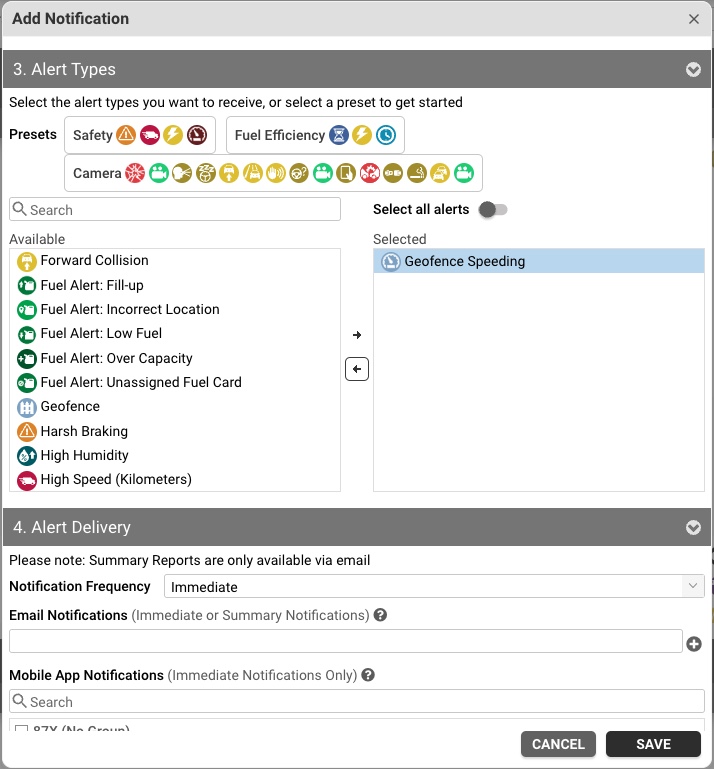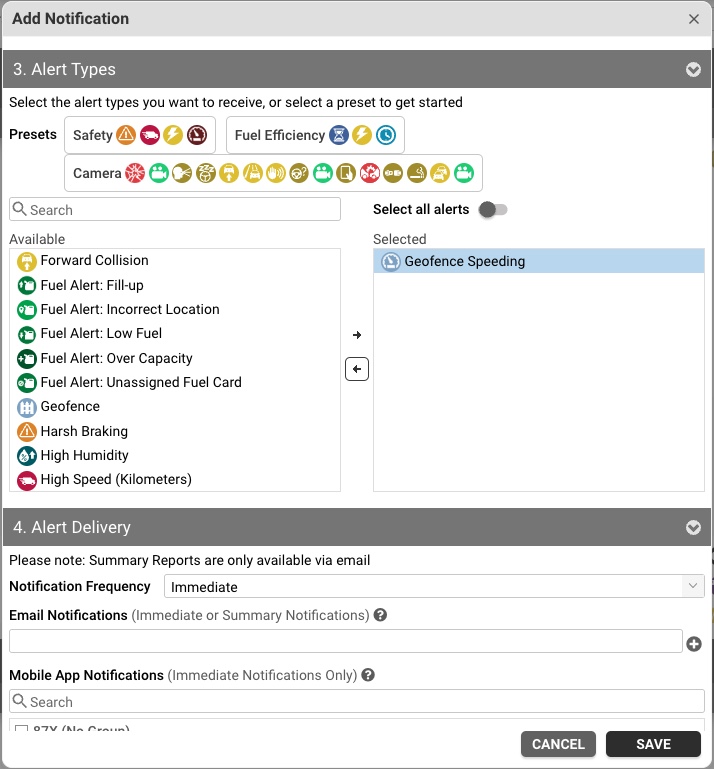How do I get notified if my driver is speeding in a geofence?
To set up Geofence Speeding alert notifications:
- Log in to your Customer Portal and from the Map page click 'Setup'.
- On the left menu bar, select 'General Notifications'.
- Click '+ Add Notification'.
- Enter a name for your notification.
- Use the arrows between the columns to choose which Trackers, Drivers, or Groups will be monitored for this notification.
- Select which Alerts you would like to receive in this Notification based on your personal or business needs.
- Choose the frequency and medium that you would like to receive the Notification. Note: Daily and Hourly summaries are only available via email.
- Click ‘SAVE’.